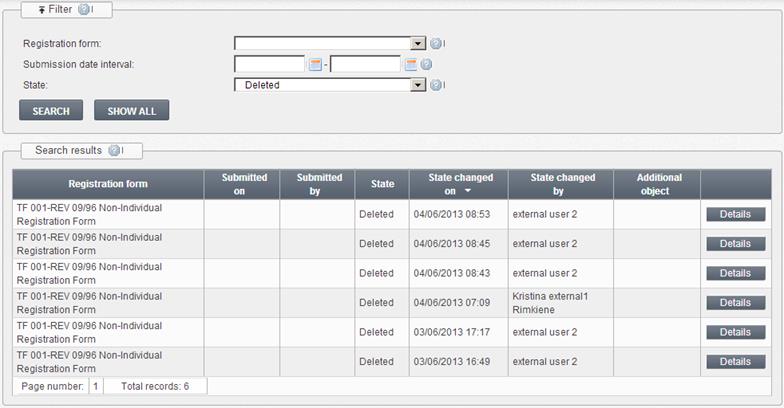
All submitted forms can be found in a list of registration forms history. To view registration forms details you should:
1. Open a list of registration forms history by selecting menu “Taxpayer → Registration forms history”.
2. A list of registration forms is opened (see Figure 21).
3. Search for a specific record by filling in filter parameters and click [Search]. A list of record selected according filter parameters is displayed (see Figure 21).
4. Choose a record and click [Details] next to it.
5. A form with form submission details is opened (see Figure 22).
6. To view registration form data click [View data].
7. A data is displayed in a Filler preview mode (see Figure 17).
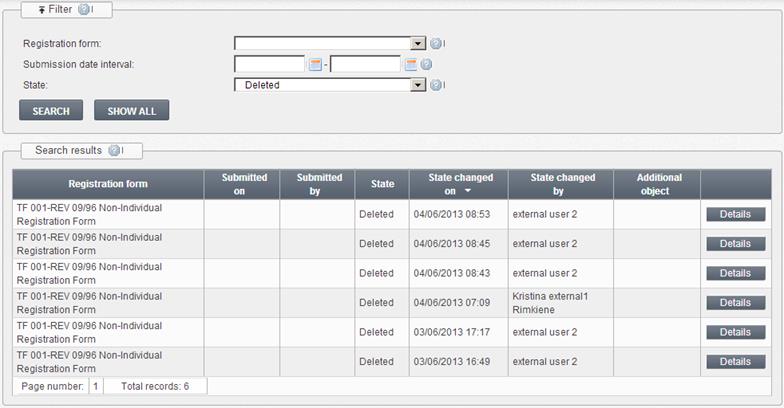
Figure 21 Registration forms’ history
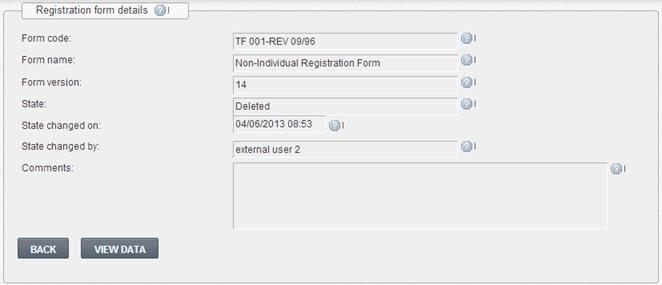
Figure 22 Registration form data