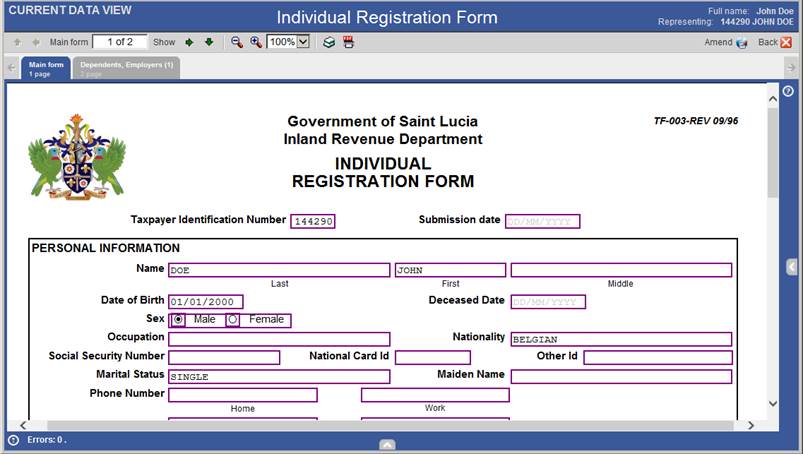
You can preview each submitted registration in a read-only mode. To preview your registration, current view of registrations must be opened:
1. Select menu “Taxpayer → current view”. The current view of your registration data is opened (see Figure 15).
2. Find particular registration in the table and click [View last submission data] or [View current data]. The system displays data of registration form in view mode (see Figure 17).
3. If the particular form has any attachments there is a button [Attachments] enabled. (See Figure 18). Click it - the list of attachments will be displayed.
4. To go back to a list of registration forms click button [Back].
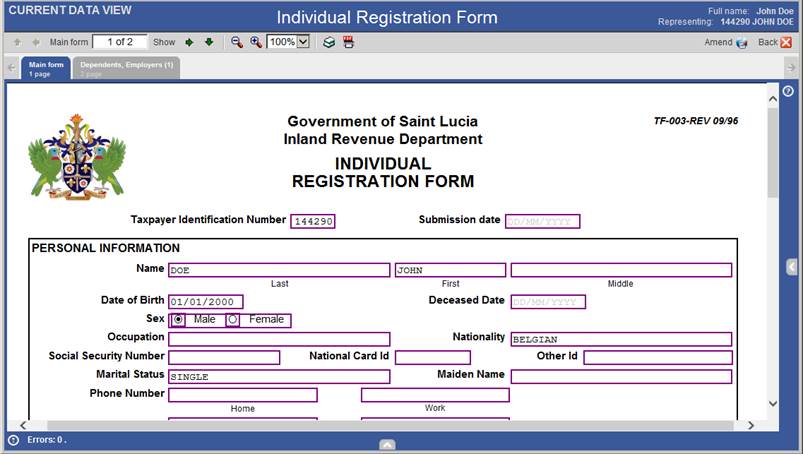
Figure 17 Registration data in read-only mode.

Figure 18 List of attachments.