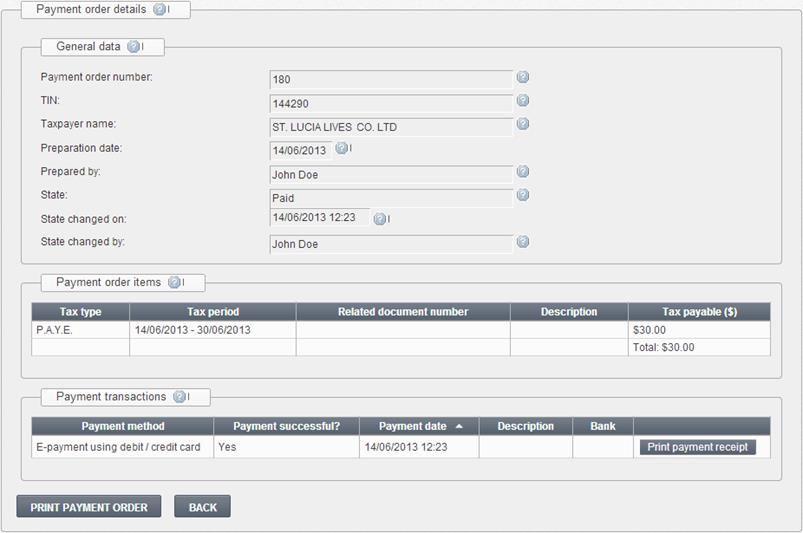
Follow next steps, to view data of the payment order:
1. Search for a particular payment order (see chapter 6.1 Payment order).
2. Select a particular payment order and click [View] next to it. The system displays payment order data in read-only mode (see Figure 48). Here you can see:
2.1. General data about payment order and a taxpayer.
2.2. A list of payment order items.
2.3. A list of executed payment transactions.
3. There you can find three buttons:
3.1. Click [Print payment receipt] to print payment receipt (For more details see chapter 6.10. Print the payment receipt).
3.2. Click [Print payment order] to print payment order (For more details see chapter 6.9. Print the payment order).
3.3. Click [Back] to go back to the list of payment orders.
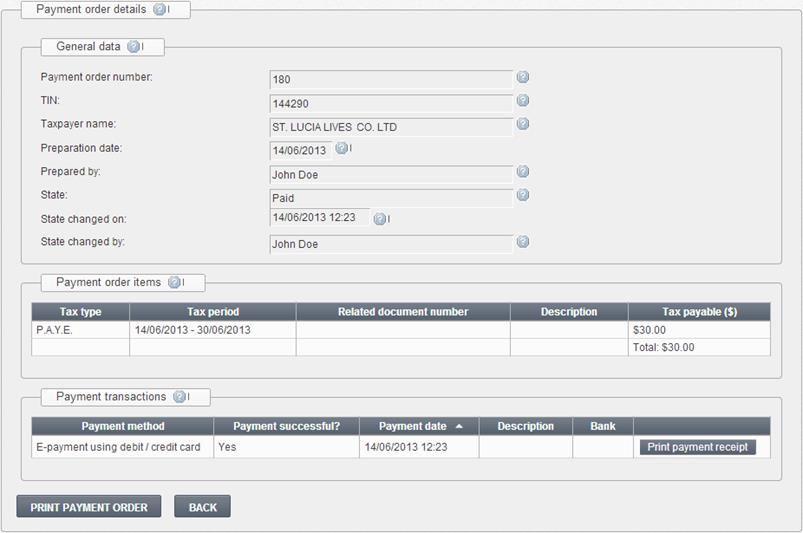
Figure 48 Data of payment order