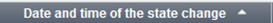 ;
;In payment order list, payment orders are shown. You can search for a particular payment order using search criteria. Follow these steps to perform a search of payment order:
1. Click menu “Payment orders → Payment order search”. A list of payment orders except Deleted is opened.
2. Enter search criteria (see Figure 47):
2.1. {Payment order number} should be entered whole – a part of it will not give a result.
2.2. Select {State}. Default value of this parameter is ‘All except deleted’.
2.3. Select {Tax type} and {Payment method}.
2.4. Choose values for {Preparation period}.
3. Click [Search]. Records, that match selected criteria is presented in the list. If there are entered several search criteria, system searches for the records that matches all of them. By default filter field {State} value is “All except deleted”. If this field value was not changed, the search results do not include deleted payment order records.
A table of search result can be ordered by any column. For example, to order records in ascending order by column {Date and time of the state change} click one time on the header of it. To order by the same column in descending order, click the header of the column one more time. A small triangle showing the type of ordering appears near the name of the column:
•Ascending ordering - 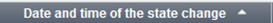 ;
;
•Descending ordering - 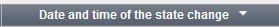 .
.
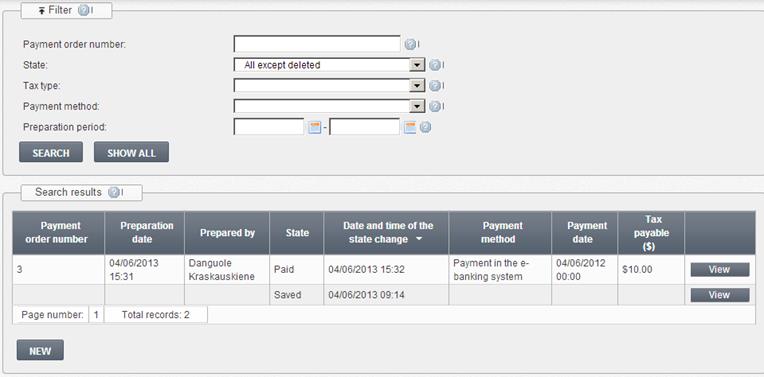
Figure 47 Filter of payment order