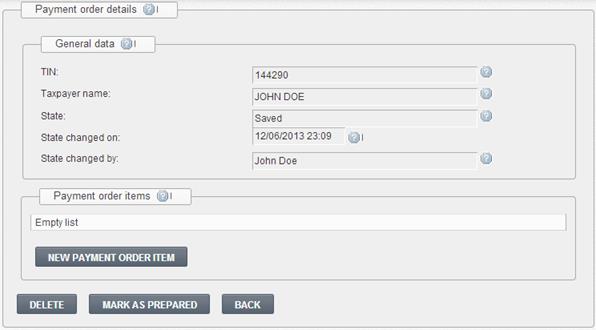
If there are any payment orders in state "Saved" and weren't updated for 4 months, the system time by time will set their state to "Deleted".
To delete saved payment orders manually, follow these steps:
1. Search for particular payment order in a state "Saved" (see chapter 6.1 Payment order search).
2. Click [View] next to it. A payment order details view is opened (see Figure 50).
3. Click [Delete] below the details of the payment order. The system sets a state of the corresponding payment order to "Deleted". The payment order cannot be used for payment any longer.
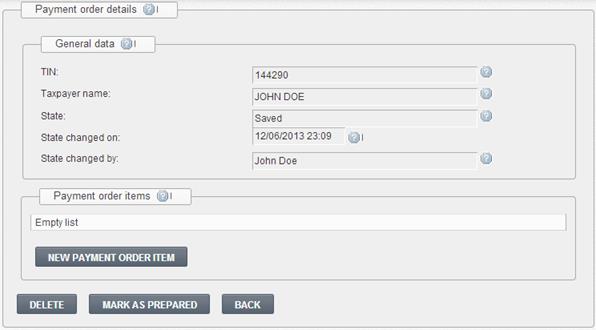
Figure 50 Saved payment order’s details