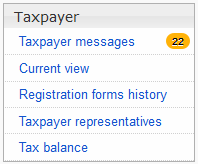
The first signal, that you’ve received an information message is a small yellow burble appearing next to the menu item “Taxpayer → Taxpayer messages”. A number of unread messages are displayed in this burble.
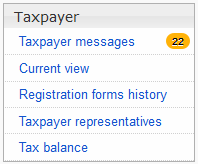
Figure 59 Taxpayer messages with a number of unread information messages
To open a list of information messages, follow these steps:
1. Select menu "Taxpayer → Taxpayer messages". A list of taxpayer messages is displayed.
2. You can filter messages by their state choosing if you want to see only unread messages or all (see filter in Figure 60).
3. Click [View] next to an information message. A context of information is opened (see chapter Figure 61) and message state is set to Read. In a view of an information message you can see:
3.1. Subject of a message;
3.2. Message text;
3.3. Submission date and time.
4. Click [Back] to go back to a list of information messages.
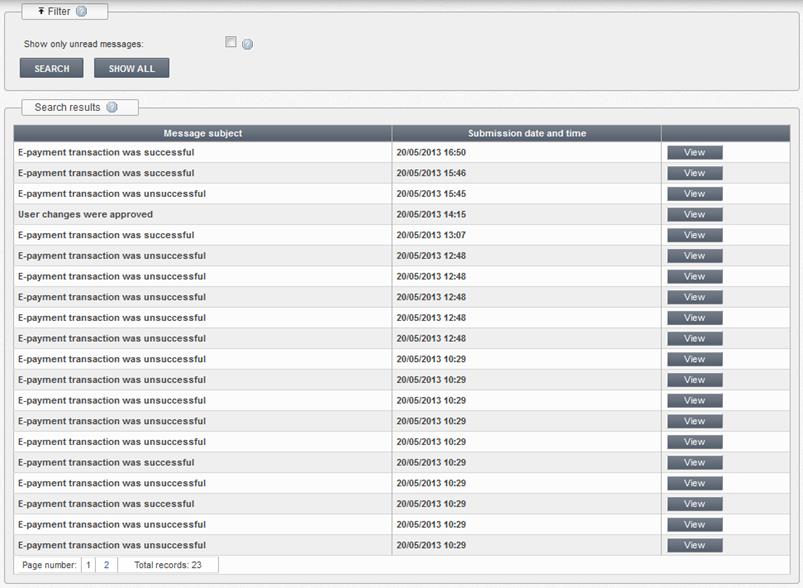
Figure 60 A list of taxpayer messages
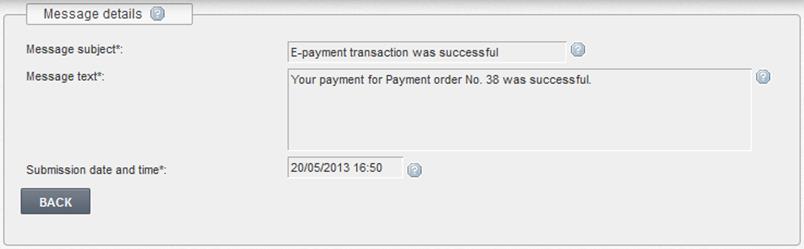
Figure 61 View of an information message