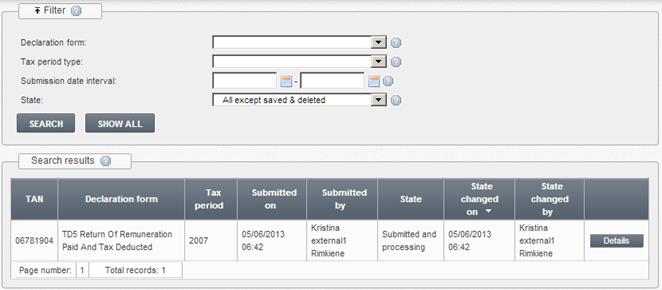
You can search for data of your (or the taxpayer you represent) submitted declarations (history).
To search for data of submitted declarations’ follow these steps:
1. Select menu “Declaration -> Declaration forms history”.
2. Enter search criteria (see Figure 39).
3. Click [Search]. The system displays a list of records corresponding search criteria (see Figure 39).
4. Choose a record and click button [Details] next to it.
5. A form with form submission details is opened (see Figure 40).
6. To view registration form data click button [View data].
7. Data is displayed in a Filler form in preview mode (see Figure 41).
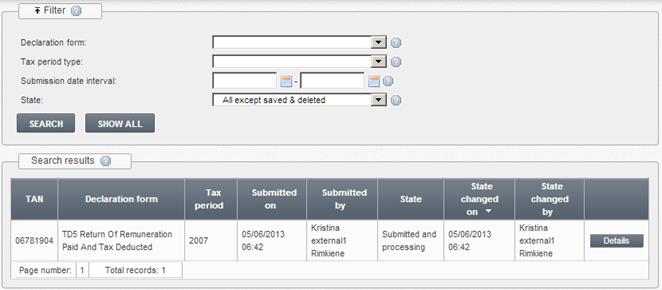
Figure 39 Submitted declarations history
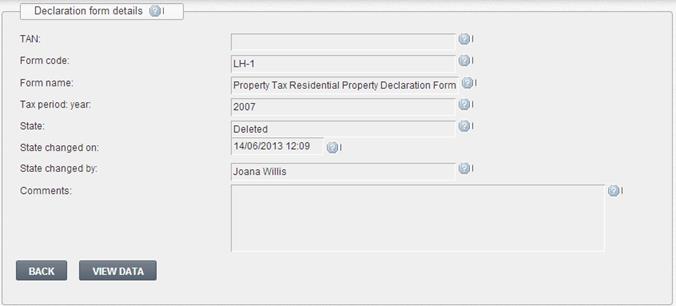
Figure 40 View of submitted declaration’s details
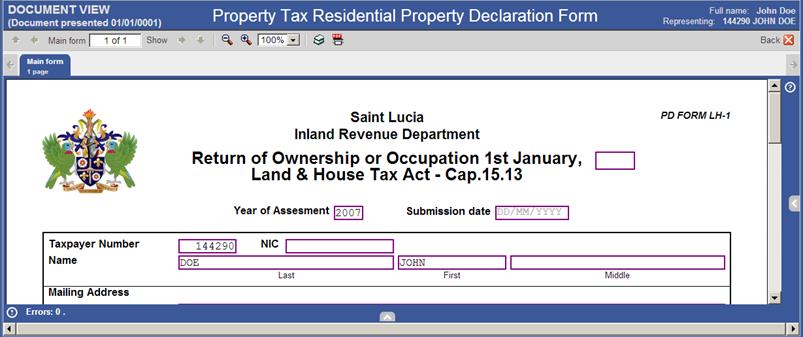
Figure 41 Declaration data preview