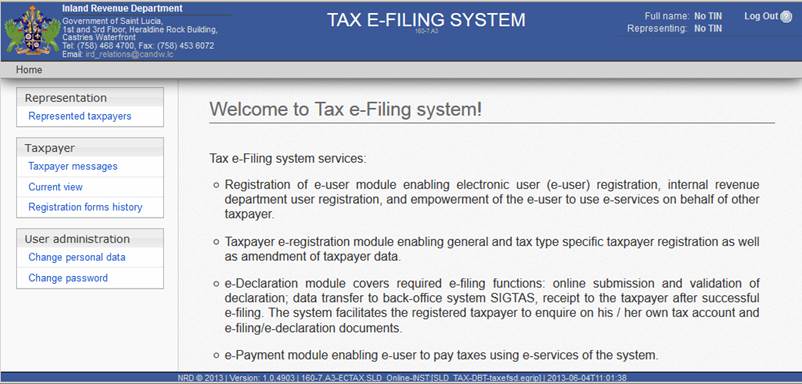
When a user who is not registered as a taxpayer (there’s no TIN assigned to him) logins to the system, an initial homepage is displayed to him (Figure 6).
In a top-right corner of the title ribbon user name is displayed. Representation line shows the user who is being represented at the moment. By default user represents himself/herself, so his/her full name is shown in this line. If user has selected to represent another taxpayer, the chosen taxpayer full name and TIN is displayed in this line.
The main menu covers all functionality available to the user who is not registered as a taxpayer in a system. You can find menu items descriptions in Table 7:
Table 7 Menu items description
|
Menu item |
Description |
|
Representation | |
|
Represented taxpayer |
A list of represented taxpayers. In this list you can select a represented taxpayer to operate on behalf of him/her. |
|
Taxpayer | |
|
Taxpayer messages |
A list of system messages or messages sent by IRD officer. |
|
Current view |
You can fill in and submit a general registration form for becoming an individual taxpayer. |
|
Registration forms history |
Registration forms history search and preview can be performed in this list. |
|
User administration | |
|
Change personal data |
Opens a form with your personal data. |
|
Change password |
Opens a window which allows changing your password. |
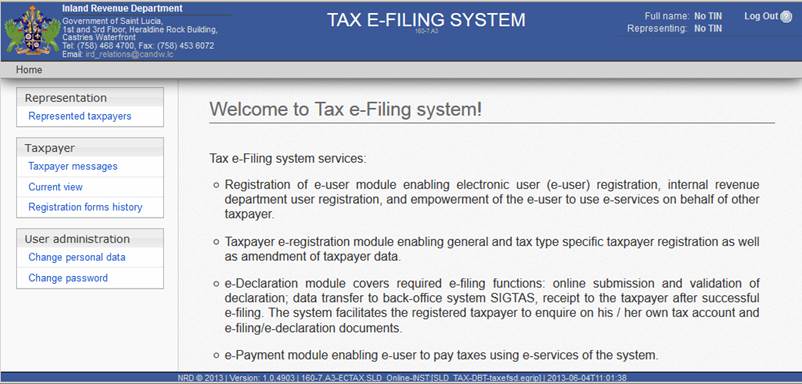
Figure 6 Home page of external user without TIN