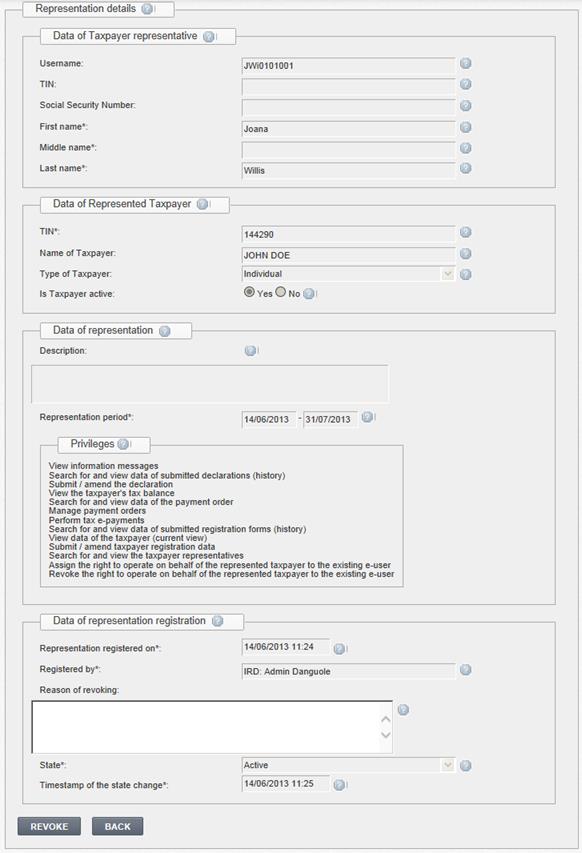
Follow these steps, to view a data of your representatives:
1. Open a list of:
1.1. Representatives and search for particular representation (see chapter 4.1 Search for taxpayer representatives).
1.2. Or represented taxpayers by selecting menu “Representation → Represented taxpayers”.
2. Select particular representative/represented taxpayer and click [View] next to it. The system displays details of representation in read-only mode.
3. Click [Back] to go back to the list of representatives.
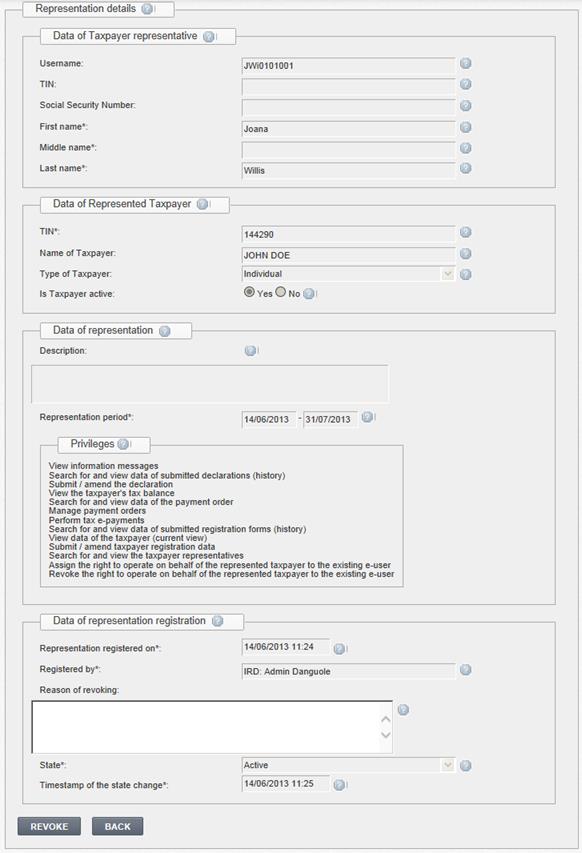
Figure 28 View data of taxpayer representative