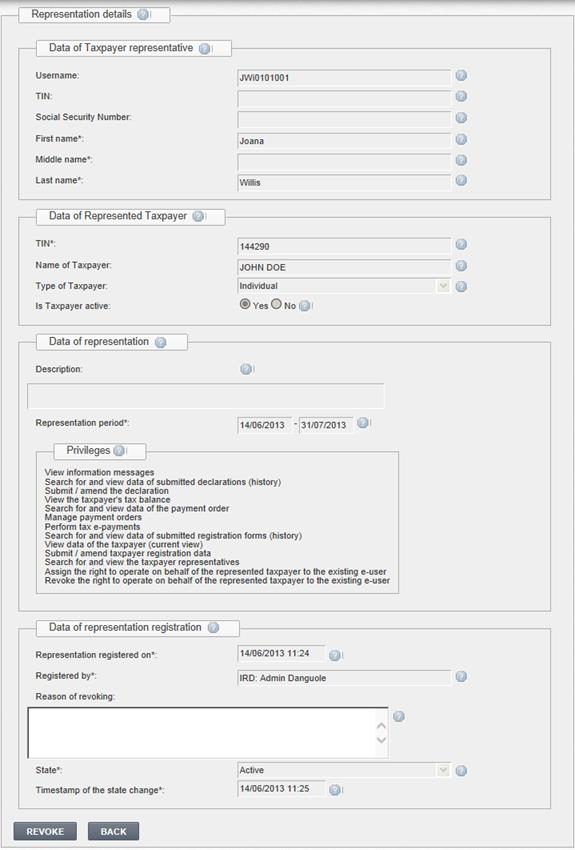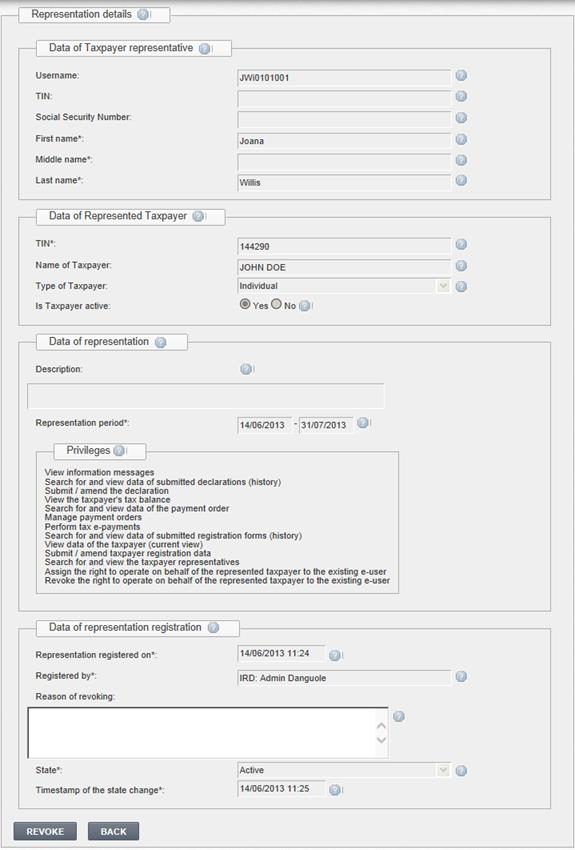
There are several rules for revoking a right to operate in behalf of the represented taxpayer:
•Revoke representation rights you can only then if those rights were assigned by you.
•If the representation rights were assigned by administrator then only administrator can revoke them.
•If the representation was assigned by external user, revocation is available by any representative having a right to assign the representation or by administrator.
To revoke a right to operate on behalf of the represented taxpayer, follow these steps:
1. Open a list of representations by selecting menu “Taxpayer → Taxpayer representatives”.
2. Find a particular representation you want to revoke. Click [View] next to it.
3. Enter a reason of revocation in a data block {Data of representation registration}.
4. Click button [Revoke].
5. System asks you if you really want to precede the action.
5.1. Click [OK] if yes. The state of representation is set to “Revoked”. The particular external user is not able to represent you.
5.2. Click [Cancel], if no. You are back to the review of representation details.